How to config XDebug 3, PHP 7.3 with PhpStorm 2020
How to config XDebug 3, PHP 7.3 with PhpStorm 2020
Read on for details on all the new features and significant updates, along with a ton of GIFs!
- PHP 8: support for all language features, and even open-source Custom Attributes.
- PHPStan and Psalm can detect issues directly in the code editor or in batch mode.
- Xdebug 3 with streamlined configuration, and Debugger Improvements such as inline watches and interactive hints.
Make sure all config like this:
zend_extension=xdebug.so
xdebug.mode = debug,develop
xdebug.start_with_request = yes
xdebug.client_host = localhost
xdebug.client_port = 9003
xdebug.idekey = PHPSTORM
You can use one of these approaches:
Configure your Xdebug (by editing php.ini) to attempt to debug every php script. The key option:
Xdebug v2: xdebug.remote_autostart = 1
Xdebug v3: xdebug.start_with_request = yes
Add Xdebug session start parameter to the actual URL (XDEBUG_SESSION_START={{KEY}} -- http://xdebug.org/docs/remote ), for example: ?XDEBUG_SESSION_START=PHPSTORM
Pass Xdebug cookie as one of the headers (the one which is set by bookmarklet or browser extension, for example).
Thanks.



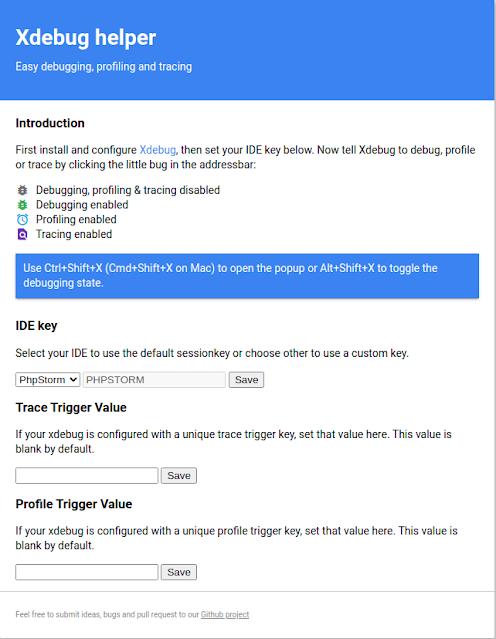

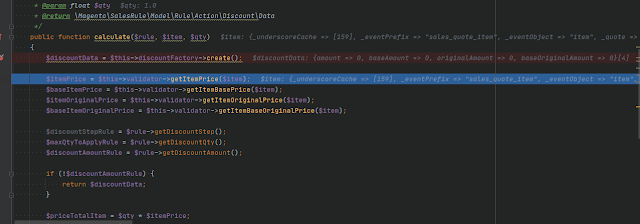




Post a Comment